Description
Highly reliable frameless backlight display for video wall installations – TH-47LFV5
Ideal solution for rental & staging, signage, broadcast and control room applications
Advantages
This model suppresses ambient light reflection and reduces glare to make text and information easy to see
The AG layer scatters light reflected from the sun or illumination to reduce glare. This provides greater visibility.
It is ideal for use in surveillance stations and public facilities.
Direct-lit LED Backlight Used
The black reproduction is maintained in dark areas while bright areas are displayed more brightly to achieve a high level of contrast.
Wide Viewing Angle for Sharper Images
The IPS panel has a wide viewing angle, so colors don’t change when the image is viewed from right or left angles. Information can be accurately relayed to groups of people in large areas, like public spaces.
A Super Narrow Bezel for Seamless Large-Screen Layouts
Super Narrow Bezel with 5.3-mm Thinness (Bezel to Bezel)
The super-narrow bezel results in joints that are only 5.3 mm wide for video wall installations. Even in large-screen configurations, the screen borders can barely be seen, so images are powerful and natural.
Multi-Screen System Dynamically Displays Images in Large Spaces
The Multi-Display function enlarges images up to five times their original size, both vertically and horizontally. It enlarges images by the same zoom ratio in both vertical and horizontal directions, such as 2×2, 3×3, 4×4 and 5×5, or by different ratios in order to effectively use vertically or horizontally elongated spaces. LCD display versatility can be further enhanced by freely selecting the zoom ratio to match the installation space.
* Some degradation occurs when images are enlarged.
* Provide an appropriate air-conditioned environment because the ambient temperature varies depending on the installation condition and location.
* A Remote Control Kit (TY-RM50VW) is necessary whether you are using one unit or a multi-display unit (up to 25 displays).

High Reliability Enables Continuous 24-Hour Operation
The use of a highly durable panel and electronic components allows continuous 24-hour operation, ideal for installation in public places, surveillance stations, etc. A built-in cooling fan automatically operates (when set to Auto) depending on the temperature. This prevents overheating in the upper screens of a multi-screen installation, which are easily subject to heating.

Slim Even with the Optional Cover Frame Attached
Attaching the cover frame to the unit provides even stronger protection against impacts. The screw holes for attaching the frame cannot be seen, so they do not adversely affect the beauty of the display.
A tough, 0.4-mm Metal Cover is Used
The tough, 0.4-mm cover protects the unit from impacts. The joints between the body and the cover are also tight and free from gaps.
Display Functions
Daisy-Chain Connection
Signals can be distributed to as many as 10 displays from a single DVI input. When ID numbers have been assigned to the displays in advance, any designated display can be operated by a single remote control.
Images are Distributed from a Single DVI Input
Up to 10 displays
* HDCP can be supported for up to 8 displays.
Controlled via RS232C
Up to 25 displays
Remote Control Operation
(controlled by a single remote control)
Up to 25 displays
* Only displays with predetermined IDs can also be operated.
Support Color Calibration
Pre-Calibration
Colors are pre-calibrated prior to factory shipment, to minimize color differences between displays for multi-screen use. This makes it possible to create single images without any visible differences from display to display*.
User Memory Function
The user can store color adjusted data in the main unit memory. By simply retrieving the stored data, the unit can be re-installed without bothersome calibration*.
* There are cases, however, when the visual adjustments are needed once the video wall installed.
Screen Saver
The screen saver reduces the possibility of afterimages or image retention that can occur when displaying still images with constant, unchanging brightness for long periods of time. The Auto Power Off setting can also be set to automatically turn the power off when the screen saver operation ends.
Power-On Delay Function
For video walls and other multi-unit applications, this function automatically shifts the power-on time slightly for each display unit in the system, so there’s less load on the power supply.
Automatic Picture Positioning
Simply press the Auto Setup key on the remote control to position the picture. This function automatically corrects the horizontal and vertical picture positions, the Clock Phase, and the Dot Clock when an RGB signal is input. The adjustment results in optimal standard values for horizontal and vertical picture sizes.
* When digital RGB signal input, Dot Clock and Clock Phase cannot be made.
1:1 Pixel Mode
The 1:1 Pixel mode maps the 1920 × 1080 video content to full-HD panel pixels to display 100% of the original content. By skipping the scaling process, this mode is able to produce high-definition images in their original, 1:1 pixel form.
* Compatible signal format: 1,125/50i, 60i, 24sF, 24p, 25p, 30p, 50p, 60p, 1,250/50i